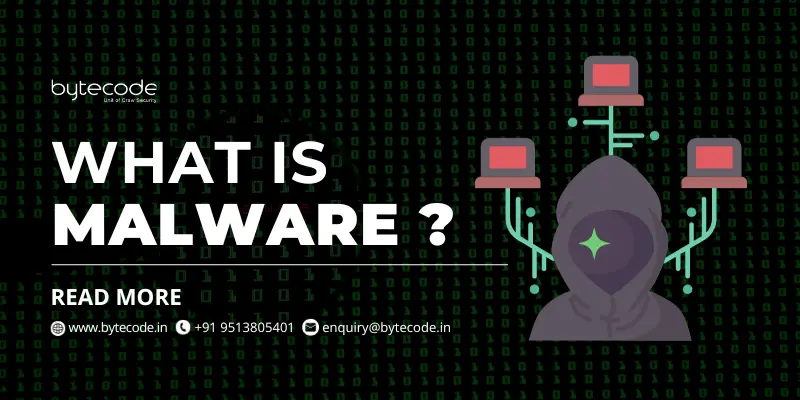Here, the cyberattacks are causing chaos for individuals and businesses around the world. What is malware—this eavesdropping force that wanders over the devices we use, collecting information, tampering with our systems, and causing chaos in its wake?
In this investigation, we solve the mystery surrounding malware by exploring its manifestations, effects, and the defenses we employ in the never-ending fight for cybersecurity. Let’s get straight into the topic!
What are the types of malware?
Malware, short for malicious software, is a term used to describe a variety of programs intended to damage or abuse computer systems. Here are some common types of malware:
| S.No. | Types | What? |
| 1. | Viruses | Programs that attach to clean files to duplicate and proliferate, frequently result in harm to the compromised system. |
| 2. | Worms | Programs that replicate themselves and travel around networks, taking advantage of security holes to infect more linked devices. |
| 3. | Trojans | Trojans trick users into installing them by disguising themselves as trustworthy software, which permits illegal access or data theft. |
| 4. | Ransomware | Encrypts data or systems and requests a ransom to unlock them. Famous instances include Cryptolocker and WannaCry. |
| 5. | Spyware | Acquires and monitors user data without permission, frequently with the intention of committing crimes like identity theft or espionage. |
| 6. | Adware | Displays annoying adverts that distract from the user experience and are frequently included alongside genuine applications. |
| 7. | Keyloggers | Captures keystrokes to obtain private data, such as
● Credit Card Numbers and ● Passwords. |
| 8. | Botnets | A central server controls networks of compromised machines that are used for attacks using DDoS and other malicious activities. |
| 9. | Rootkits | Manipulates operating system functions and allows unauthorized access to cover up illicit activity. |
| 10. | Cryptojacking | Illegal mining of cryptocurrency on a device frequently causes the system to lag. |
Malware Protection and Removal
Removing and protecting against malware is crucial to keeping a strong and safe cybersecurity posture. Here are five key points for effective malware protection and removal:
1) Antivirus and Anti-Malware Software
On all devices, install trustworthy antivirus and anti-malware programs to find and get rid of harmful software. To protect yourself from the newest risks, keep these tools up to date.
2) Regular Software Updates
Make sure you update operating systems, apps, and security software regularly. Patches for known vulnerabilities used by malware are frequently included in updates.
3) Firewalls and Network Security
Install firewalls to keep an eye on and manage all network traffic, both coming in and leaving out. Incorporate this with strong network security protocols to prevent unwanted activity and unapproved access.
4) User Education and Awareness
Inform users about the risks of downloading files or clicking on fraudulent links, as well as safe online conduct and phishing knowledge. To stop malware attacks, users are essential.
5) Periodic System Scans and Backups
Run routine system scans to find and get rid of malware. To aid in recovery in the event of a virus attack, keep current backups of any important data.
The Impact of Malware
| S.No. | Effects | How? |
| 1. | Data Loss and Theft | Malware can cause sensitive data to be accessed without authorization and to be contaminated, which can lead to financial losses and privacy violations. |
| 2. | Financial Losses | Companies might lose money as a result of the attack’s mitigation expenses, downtime, and possible legal consequences. |
| 3. | Disruption of Operations | Ransomware in particular has the ability to interfere with regular corporate processes, resulting in lost productivity and service interruptions. |
| 4. | Identity Theft | Spyware and keyloggers are two examples of malware that is specifically made to steal personal data, which helps in identity theft. |
| 5. | Damage to Reputation | Publicized attacks involving malware have the potential to damage people’s and organizations’ reputations by undermining stakeholder, customer, and client trust. |
| 6. | Intellectual Property Theft | Malware attacks have the potential to steal trade secrets and confidential information by targeting intellectual property. |
| 7. | Compromised Network Security | Entire networks can have their security compromised by malware, which allows for illegal access and may inspire more attacks. |
| 8. | Financial Fraud | Financial fraud, including unlawful transactions and financial record manipulation, can be carried out by malicious actors through the use of malware. |
| 9. | Propagation of False Information | Malware has the ability to share misleading information, causing misunderstanding and influencing public opinion. |
| 10. | Global Cybersecurity Threat | Malware poses vulnerabilities to key infrastructure, foreign relations, and national security as part of the larger global cybersecurity threat landscape. |
How Can I Protect Myself From Malware?
Using proactive cybersecurity measures is necessary to protect yourself against malware. Here are 10 points to help safeguard your devices and data:
- a) Install Antivirus Software,
- b) Regular Software Updates,
- c) Use a Firewall,
- d) Be Cautious with Email,
- e) Use Strong, Unique Passwords,
- f) Secure Your Wi-Fi Network,
- g) Backup Your Data Regularly,
- h) Enable Two-Factor Authentication (2FA),
- i) Use a Virtual Private Network (VPN), and
- j) Educate Yourself.
Malware and Cybersecurity Technologies
Technologies for cybersecurity are essential for thwarting malware attacks. The following five elements illustrate how cybersecurity technologies and malware interact:
| S.No. | Factors | Define |
| 1. | Endpoint Protection Solutions | Complex algorithms and rules are used by advanced endpoint security solutions, such as antivirus and anti-malware software, to identify and reduce malware risks on particular machines. |
| 2. | Firewalls and Network Security | Network traffic is monitored and managed by firewalls, which also block illicit activity and stop illegal access. Network-level malware detection and prevention technologies are frequently included in next-generation firewalls. |
| 3. | Behavioral Analysis and Machine Learning | Utilizing machine learning algorithms and behavioral analysis, cybersecurity tools can identify and address malware threats that have not yet been discovered by spotting abnormalities in user and system behavior. |
| 4. | Sandboxes and Threat Intelligence | To find out the behavior of suspect files or code, sandboxing technologies isolate and examine them in a controlled setting.
Real-time information on new malware threats is provided via threat intelligence feeds, which strengthen preventative protection strategies. |
| 5. | Incident Response and Forensics Tools | Cybersecurity technology associated with forensics and incident response helps in evaluating the damage, locating the malware’s source, and putting remediation plans in place to get rid of it. |
Conclusion
Figuring out the malware software activities will reduce the chances of data breaches. If you want to learn more about malware you should find a reputed institute to learn about malware and protection.
Bytecode Security has been offering the “Malware Analysis Course Training Certification” for IT Professionals who have a desire to learn more about how to reduce cyberattacks that have been occurring due to malware attacks.
This training and certification program is specifically designed to offer the best introduction to malware analysis fundamental concepts with the support of professional cybersecurity experts. If you get in contact with Bytecode Security, you will be able to get the best learning experience under the guidance of professionals. What are you waiting for? Contact, Now!
Frequently Asked Questions
About What Is Malware?
- What is malware give an example.
Any software that is intentionally created to damage, exploit, or compromise user devices, networks, or computer systems is referred to as malware.
Example of malware:
- WannaCry Ransomware
- What are the 3 types of malware?
Three common types of malware are:
- Viruses,
- Worms, and
- Trojans.
- What are the 4 main types of malware?
The four main types of malware are:
- Viruses,
- Worms,
- Trojans, and
- Ransomware.
- Is malware a virus?
No, viruses are a particular kind of malware that spreads by attaching itself to files that aren’t dangerous; malware is a more general term that encompasses a variety of destructive software.
- How do I know if I have malware?
Using security tools and keeping an eye out for possible indicators, you can determine whether malware is present on your computer. Here are five points to help you determine if your system is infected:
- Unusual System Behavior,
- Strange Pop-ups and Advertisements,
- Unexplained Network Activity,
- Antivirus Alerts, and
- Unexpected Changes in Files or Settings.
- Are free antivirus programs effective against malware?
While free antivirus software can offer some basic protection, it might not have all the functions available in expensive versions, therefore its success depends on the user being aware of the risks and using caution when using the internet.
- How can I avoid falling for phishing scams?
Avoid falling for phishing scams by following these five points:
- Verify Email Addresses and Links,
- Be Skeptical of Unsolicited Communications,
- Check for Generic Greetings and Spelling Errors,
- Use Two-Factor Authentication (2FA), and
- Educate Yourself and Stay Informed.