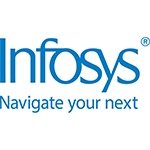Red Hat RHCSA Training in Delhi | EX200
Discover fascinating information about the various areas of system administration in the proven curriculum of the finest RHCSA Course in Delhi, taught by a group of mentors and instructors who are among the finest in the field, to ensure a memorable learning experience. Your career in Linux administration can get off to a great start with this amazing Red Hat Certified Linux Administrator Certification and Training! Operating and managing some of the most popular Linux services is something you will learn how to do in the excellent and Best RHCSA Course program.

What will you learn in the Red Hat RHCSA System Administrator Course in Delhi?
The Red Hat Certified System Administrator Course (EX200) will give you a comprehensive understanding of a range of Linux administration-related topics, enabling you to advance your career to new heights that may not be achievable in your current field.
While learning the foundational ideas of Red Hat System Administrator, one will undoubtedly gain comprehensive knowledge of all the essential details of Linux Administration, which will ultimately raise one’s educational attainment and undoubtedly aid in landing a suitable job in a reputable IT company.
As a great way to support understudies in securing a great position in some MNCs or Start-Ups, Craw Security will offer its “100% Placement Assistance” to all of its students upon fulfillment of the Red Hat Certified System Administration Course.
- Course Duration: 60 Hours
- Course Level: Intermediate
- Included: Training Certificate
- Language: English, Hindi
- Course Delivery: Classroom Training
- Course pdf: Click here to Download
Red Hat Certified System Administrator Course in Delhi
First off, with its cutting-edge infrastructure and first-rate facilities, Craw Cyber Security, the Best Red Hat Certified Linux Administrator Institutes in Delhi, undoubtedly helps its undergraduate students succeed in the field of Linux Administration.
Similarly, since Craw Security is Red Hat Inc.’s preferred partner, the RHCSA Certification Course and Training at the Craw Cyber Security Institutes’ branches in Saket and Laxmi Nagar will also provide an extensively updated RHCSA Course Syllabus that includes all the most recent updates and guidelines from Red Hat itself.
Key Specializations of Red Hat RHCSA Training in Delhi
The foundational course for Linux system administrator administration is the Red Hat Certified System Administrator (RHCSA) Training in Delhi. Some of the reasons you should enroll in Delhi’s Best RHCSA Course are listed below:
- Numerous subjects, including software items like Linux operating systems, virtualization, automation, Linux storage, and cloud-based solutions, are covered in this Best RHCSA Course Training. Enrolling in the Red Hat course equips you with a comprehensive, practical understanding of Linux administration and gets you ready to manage servers in the workplace.
- Craw Security, via its well-established decade-long service in the marketplace to society, has built a benchmark in the specialty of Linux administration educational institutes.
- Craw Security’s colleges are well-known for offering excellent RHCSA Certification Training that imparts fundamental knowledge and proficiency in managing RHEL v9.4 or Red Hat Enterprise Linux 9.
- The top instructors at Craw Security Delhi schools train beginners to become proficient Linux professionals who can go on to win high-paying jobs with respectable RHCSA Salary packages in a variety of reputable IT companies.
- This Red Hat course prepares you for server handling in the future by giving you a thorough examination of practical Linux administration expertise.
- For candidates who would like to learn some good Linux Administration insights at their own pace and from any location that suits them, there is also an RHCSA Course Online available.
Objectives of the Best RHCSA Course in Delhi
supplying the executives and designing the most recent stockpiling through significant amounts and allocations The process of creating and organizing document frameworks, such as those for encryption, consents, access control records, and organizational documents Controlling and operating administrations, virtual machines, frameworks, and cycles Linux framework creation, distribution, design, update, and support, among many other things.
Who should do the Best RHCSA Course in Delhi?
If you fit any of the following profiles, you are eligible to participate in the Best RHCSA Course in Delhi:
- Administrators Database,
- Administrators Support Technicians,
- Enterprise Linux System Administrators,
- Any IT Professional looking to become a Red Hat Certified Engineer (RHCE)
Enroll at Craw Cyber Security Institute’s Best RHCSA Course in Delhi, located at Saket and Lakshmi Nagar educational destinations, to become part of the most reputable Linux Administration Education brand that has established industry standards.
Red Hat Enterprise Linux RHEL v9.4 Update
The Red Hat Enterprise Linux RHEL v9.4 Update was published with great fanfare on April 30th, 2024, fixing every bug and vulnerability that might potentially create issues. This RHEL v9.4 Update has been formally released in addition to being made available to the general public.
Simply click on RHEL v9.4 ISO 64-Bit to get the most recent free version of the RHEL v9.4 upgrade. You will then be prompted to create an account or log in with your Red Hat User ID and Password.
Additionally, the table below lists the primary characteristics of the RHEL v9.4 Release Notes:
| Topic | Specifications | |
| Installer and image creation | Assistance in the process of adding individualized files for the SCAP security profile to a blueprint
Making use of the following options, you are now able to incorporate unique tailoring settings for a profile into the osbuild-composer blueprint customizations. This enhancement was made possible by the following options: ● Chosen for the list of rules that you intend to include in the document ● You have chosen to remove the rules from the list that you have selected.
The prefix is not required for rules that fall within the org.ssgproject.content rule namespace, which is the default namespace for this namespace. An example of this would be the fact that the grub2_password and the org.ssgproject.content_grub2_password are functionally similar.
|
|
| RHEL for Edge | Support for building FIPS-enabled RHEL for Edge images
This enhancement adds support for building FIPS-enabled RHEL for Edge images for the following image types: ● edge-installer ● edge-simplified-installer ● edge-raw-image ● edge-ami ● edge-vsphere |
|
| Security | Keylime verifier and registrar containers available
You are now able to configure the verifier and registrar components of the Keylime server as containers. The Keylime registrar is able to monitor the tenant systems from within the container when they are set to run inside a container. This is accomplished without any binaries being installed on the host. Better isolation, modularity, and reproducibility of Keylime components are all provided by the container deployment. |
|
| Shells and command-line tools | openCryptoki rebased to version 3.22.0
The opencryptoki package has been updated to version 3.22.0. Notable changes include: ● Added support for the AES-XTS key type by using the CPACF protected keys. ● Added support for managing certificate objects. ● Added support for public sessions with the no-login option. ● Added support for logging in as the Security Officer (SO). ● Added support for importing and exporting the Edwards and Montgomery keys. ● Added support for importing the RSA-PSS keys and certificates. ● For security reasons, the 2 key parts of an AES-XTS key should not be the same. This update adds checks to the key generation and import process to ensure this. ● Various bug fixes have been implemented. |
|
| Infrastructure services | synce4l rebased to version 1.0.0
The synce4l protocol has been updated to version 1.0.0. This update adds support for the kernel Digital Phase Locked Loop (DPLL) interface. |
Subsequently, you can then click on the highlighted portion to learn more about the Red Hat RHEL v9.4 Update
What is the difference between RHCSA and RHCE?
The primary purpose of RHCSA is to serve as Red Hat’s “core” system administration credential. Obtaining this certification is the first step for anyone wishing to obtain a Red Hat System administration certification after Red Hat Enterprise Linux (RHEL) 9.4 is released.
The Red Hat Certified Engineer (RHCE), on the other hand, is intended to be a senior system administration qualification. In order to obtain RHEL v9.4, a candidate must pass the RHCE exam on the same RHEL version and earn RHCSA (EX200).
Obtaining upper-level certificates like Red Hat Certified Architect with specialties in: is crucial since one must hold current RHCE certifications, which are the eligibility requirements for being current on any Red Hat Certificate of Expertise.
- Red Hat Certified Security Specialist
- Red Hat Certified Cloud Specialist
- Red Hat Certified Datacenter Specialist
- Red Hat Certified DevOps Specialist
Students can attend classes from their homes. It takes less time to attend an online class. At the same time, various groups can attend online classes with bytecode Cyber Security From home.
Content for Red Hat Certified System Administrator (RHCSA) Training in Delhi
RH124
- Module 1: Get Started with Red Hat Enterprise Linux
- Module 2: Access the Command Line
- Module 3: Manage Files From the Command Line
- Module 4: Get Help in Red Hat Enterprise Linux
- Module 5: Create, View, and Edit Text Files
- Module 6: Manage Local Users and Groups
- Module 7: Control Access to Files
- Module 8: Monitor and Manage Linux Processes
- Module 9: Control Services and Daemons
- Module 10: Configure and Secure SSH
- Module 11: Analyze and Store Logs
- Module 12: Manage Networking
- Module 13: Archive and Transfer Files
- Module 14: Install and Update Software Packages
- Module 15: Access Linux Files Systems
- Module 16: Analyze Servers and Get Support
- Module 17: Comprehensive Review
RH134
- Module 1: Improve Command Line Productivity
- Module 2: Schedule Future Tasks
- Module 3: Tune System Performance
- Module 4: Manage SELinux Security
- Module 5: Manage Basic Storage
- Module 6: Manage Storage Stack
- Module 7: Access Network-Attached Storage
- Module 8: Control the Boot Processes
- Module 9: Manage Network Security
- Module 10: Install Red Hat Enterprise Linux
- Module 11: Run Containers
- Module 12: Comprehensive Review
Our Students are placed in Companies




Our Google Reviews
Related Course
Frequently Asked Questions
About RHCSA – Red Hat Certified System Administrator (RHCSA) Training in Delhi
Is RHCSA exam hard?
Yes, the RHCSA exam (EX200) is more difficult than some Arts and Humanities streams, but it is still simpler than the many Science, Medical, and Engineering programs. But for someone who is prepared to put in a lot of study time and work hard in a single day, no exam may be difficult.
Do not hesitate to enroll in the Best RHCSA Course in Delhi if this course draws your interest. It provides you with a curriculum taught by sincere, highly skilled faculty members with 10+ years of experience in the industry.
What is the salary of a Red Hat Certified Engineer?
According to GlassDoor, an independent organization that monitors market salaries for a variety of positions and trades, reports that the average yearly salary for a Linux systems administrator in India is approximately ₹4,70,500, while the maximum salary for senior personnel in the field is ₹8,32,637.
Does RHCSA expire?
Yes, after three consecutive years from the date the relevant certificate was issued, not only does the Best RHCSA Course in Delhi expire, but so do all other Red Hat Certifications. Following the previously indicated time frame, recertifying oneself requires taking the exam properly a second time. This process is known as recertification.
What is Red Hat?
Red Hat Inc., a software multinational corporation based in Raleigh, North Carolina, USA, is primarily a provider of open-source software solutions to businesses. On July 9, 2019, it became a subsidiary of IBM.
Is Linux a good career choice?
A career in Linux Essentials is undoubtedly an excellent fit for anyone with a strong interest in system management. The majority of recruiting managers and executives are looking for qualified Linux specialists who have current certifications from reputable, well-established institutions.
Can I get a job with RHCSA?
This is entirely reliant on the options and chances that are available in the market or from people who have already been personally recommended to work in any organization that handles Linux administration.
Furthermore, it is undeniable that "Hard work never goes in vain." That is to say, nothing is impossible for someone who is studying quite diligently. It's possible that the same would be able to find employment in system administration at any respectable company with an entry-level wage.
What is the duration of the RHCSA Exam?
To pass the Best RHCSA Course in Delhi, you must pass the test known as EX200, which lasts for about two and a half hours. i.e., 150 minutes to complete the exam.
What is the RHCSA exam?
The RHCSA Exam, also known as the exam (EX200), is taken to verify the abilities, know-how, and information that a student has acquired throughout the Best RHCSA Course in Delhi.
Does RHCE renew Rhcsa?
Yes, it is accurate to say that RHCE renews RHCSA because RHCSA can be held in one of the three methods listed below:
- Retaking the RHCSA Exam allows one to appear for the recertification in a polite manner.
- Alternatively, with a valid RHCSA Certification, one could take the RHCE Certification Exam (EX294).
- Additionally, one can keep their RHCSA by passing any exam that can be applied for by an RHCE, like the RHCA (Red Hat Certified Architect).
Which is better RHCSA or RHCE?
The RHCSA and RHCE certifications cannot be compared because the former is an entry-level credential that only requires rudimentary knowledge of Linux administration, whereas the latter confers extensive knowledge on the subject.
Furthermore, in order to take the RHCA certification exam and participate in the associated training, a person must possess a current RHCSA certification.
Is there a RHEL 9?
It's true that the public has usually had access to Red Hat RHEL v9.4 since its formal debut on May 10, 2023.
What is the current RHEL version?
Red Hat Enterprise Linux RHEL v9.4, the most recent iteration of the Red Hat series, will be released globally on May 10, 2023. From this point forward, those considering enrolling in the Red Hat RHCSA genuine course can do so using the updated version.
Under the direction of internationally certified instructors with years of demonstrated expertise in the field, Craw Security, the Best Linux Institute in Delhi NCR, is providing its top-notch Red Hat RHCSA Training in Delhi under the same framework.