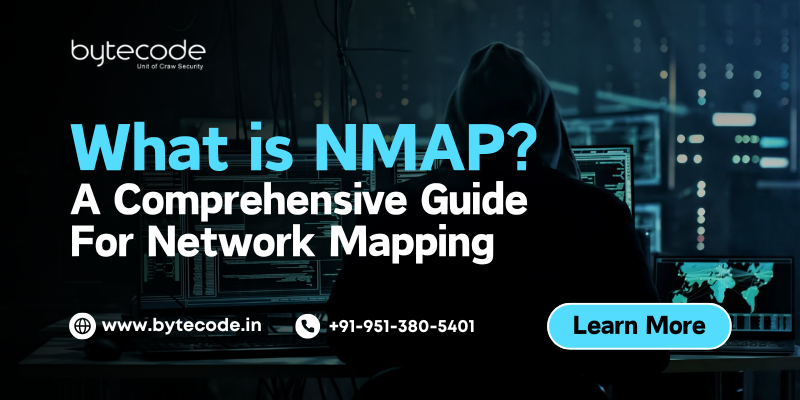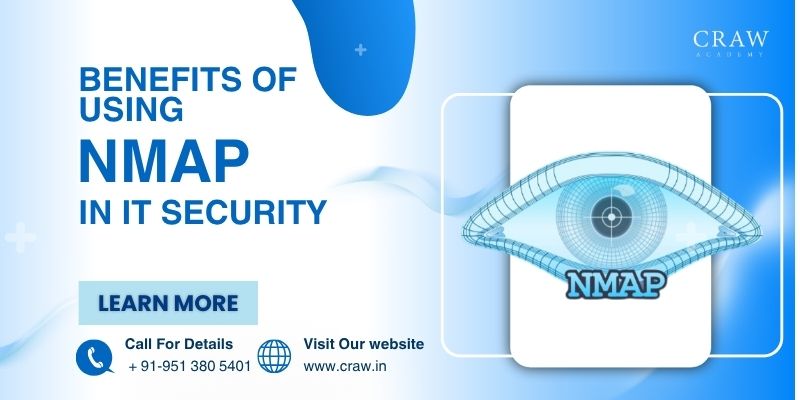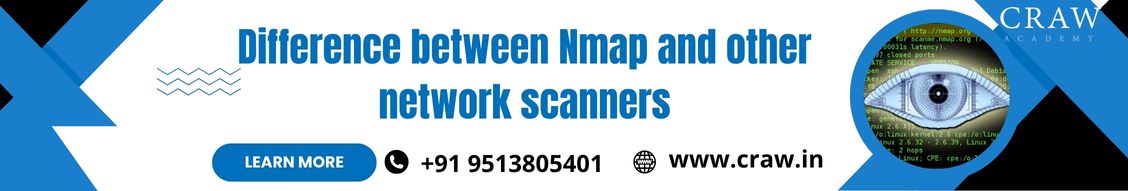What is Nmap?
In the evolving landscape of cybersecurity and network administration, having a robust tool to monitor, audit, and analyze your network is critical. One such powerful tool is Nmap (Network Mapper) — an open-source utility that enables security professionals, system administrators, and ethical hackers to scan and map networks with precision and efficiency. Whether you’re a cybersecurity student, a seasoned network engineer, or a business aiming to secure your IT infrastructure, understanding how Nmap works and what is nmap a thorough guide for network mapping can significantly enhance your capabilities.
Key Features of Nmap:
- Host Discovery: Identify live hosts on a network.
- Port Scanning: Detect open ports and services.
- Version Detection: Determine service version information.
- OS Detection: Discover operating system details.
- Scriptable Interaction: Use NSE (Nmap Scripting Engine) to automate tasks.
Benefits of Using Nmap in IT Security
Nmap offers many advantages for cybersecurity and IT teams:
- Free and open-source
- Highly customizable scans
- Broad OS and protocol support
- Automated scripting capabilities (NSE)
- Integration with security platforms (like Zenmap, Metasploit)
Real-World Applications of Network Scanning with Nmap
Network scanning with Nmap goes far beyond basic port checks—it’s a versatile tool used by cybersecurity professionals, IT administrators, ethical hackers, and even compliance officers. Below are some real-world use cases that demonstrate the practical value of Nmap in everyday IT and security operations.
1. Penetration Testing and Ethical Hacking
One of the most popular use cases, penetration testers use Nmap for reconnaissance—the first step of the ethical hacking lifecycle.
Identify live hosts and open ports
Detect services and versions
Gather OS and hardware fingerprinting
Prepare attack surface mapping
2. Enterprise Network Inventory
Large organizations use Nmap to automatically discover all devices on their networks, such as:
Servers, routers, switches, and IoT devices
Misconfigured endpoints or shadow IT
Unauthorized systems
3. Firewall and IDS Testing
Using specific scan types like ACK or NULL scans, Nmap helps test firewall rules and intrusion detection system (IDS) responses.
Check if firewalls are properly filtering ports
Discover firewall behavior under stealthy scans
Test alerts and logs in IDS/IPS systems
4. Security Compliance Audits
Nmap is useful in compliance assessments (e.g., PCI-DSS, ISO 27001) to:
Verify only required ports/services are exposed
Prove network segmentation is enforced
Produce evidence for audit reports
5. Patch and Version Management
By running version scans (-sV), Nmap helps identify outdated or vulnerable services.
Detect old versions of Apache, MySQL, OpenSSH, etc.
Generate actionable lists for patching
Reduce attack surfaces from known CVEs
6. Incident Response and Forensics
During or after a cyber incident, responders use Nmap to:
Detect unusual open ports or new devices
Scan compromised segments
Identify command and control servers or backdoors
7. Wireless Network Discovery
While Nmap itself doesn’t detect Wi-Fi access points, it can scan connected hosts on wireless networks.
Discover wireless devices and mobile endpoints
Track unauthorized access to internal resources
Integrate with Wi-Fi auditing tools like Aircrack-ng
8. Integration with Security Tools
Nmap integrates seamlessly with tools like:
Metasploit (for exploitation)
OpenVAS or Nessus (for vulnerability scanning)
SIEMs like Splunk for event correlation
9. Web Server and API Analysis
Scanning web servers with Nmap can reveal:
HTTP methods enabled (HEAD, PUT, DELETE)
SSL/TLS version and cipher support
Known vulnerabilities in web services
10. Education and Cybersecurity Training
Nmap is widely used in cybersecurity labs, certifications, and training programs.
Learn scanning techniques
Understand network behavior
Simulate real-world attack and defense scenarios
Difference between Nmap and other network scanners
| Tool | Nmap | Other Network Scanner | Key Differences |
|---|---|---|---|
| Nessus | Performs port scanning, host discovery, service & OS detection. | Specializes in vulnerability scanning, CVE detection, compliance checks, and detailed security reports. | Nmap = Reconnaissance & mappingNessus = Vulnerability assessment & compliance |
| Wireshark | Detects live hosts, services, and open ports. | Captures and analyzes network packets in real time, useful for protocol analysis, troubleshooting, and forensics. | Nmap = Finds devices and servicesWireshark = Monitors and analyzes network traffic |
| OpenVAS | Fast scanning with custom scripts (NSE), minimal system load. | Full-scale vulnerability assessment, policy enforcement, and security checks similar to Nessus. | Nmap = Quick and flexible scannerOpenVAS = Detailed vulnerability scanner |
| Angry IP Scanner | Advanced scanning with OS detection, script support, and deep details. | GUI-based tool for quick scanning of IP ranges and ports, easy for beginners. | Nmap = Detailed & scriptableAngry IP = Fast & user-friendly |
| Advanced IP Scanner | Cross-platform, command-line & GUI available, highly configurable. | Windows-only tool for local area scanning, less detailed output and lacks scripting or OS detection capabilities. | Nmap = Professional-grade toolAdvanced IP Scanner = Simple GUI tool for Windows |
Frequently Asked Questions (FAQ)
1. What is Nmap used for?
Nmap is used for network discovery, auditing, and security scanning by analyzing live hosts, ports, services, and OS information.
2. Is Nmap legal to use?
Yes, Nmap is legal when used on networks you own or have permission to scan. Unauthorized scanning is illegal and unethical.
3. Can Nmap detect firewalls?
Yes, Nmap can detect firewalls and packet filters based on how hosts respond to scan packets.
4. What is a stealth scan in Nmap?
A stealth scan (SYN scan) sends partial TCP requests to avoid detection by firewalls and intrusion detection systems.
5. Does Nmap support IPv6?
Absolutely. Nmap supports both IPv4 and IPv6 scanning.
6. What is the Nmap Scripting Engine (NSE)?
NSE allows users to write scripts in Lua to automate network tasks such as brute-forcing or vulnerability scanning.
7. Is Nmap open source?
Yes, Nmap is a free and open-source tool under the GNU General Public License.
8. What platforms support Nmap?
Nmap is available on Windows, Linux, macOS, and even mobile platforms via apps like Termux (Android).
9. Can Nmap detect operating systems?
Yes, using OS fingerprinting, Nmap can identify the operating system of the target machine.
10. How accurate is Nmap?
Nmap is highly accurate for port scanning and OS detection but depends on the network configuration and response from the target.
Conclusion
Nmap is more than just a network scanner—it’s a comprehensive toolkit for anyone involved in cybersecurity, ethical hacking, or IT management. From mapping out entire networks to pinpointing vulnerabilities, Nmap continues to be the go-to solution for network intelligence.
Its versatility, speed, and open-source nature make it a staple in the digital arsenal of security professionals worldwide. As cyber threats become more sophisticated, tools like Nmap empower defenders to stay a step ahead.So, whether you’re conducting a vulnerability assessment, performing penetration testing, or simply learning how networks function — mastering Nmap will elevate your skills and ensure you’re equipped for the challenges of modern cybersecurity.